Hello everyone in this blog MAD- Mobile Application Development we share tutorials on how to make an android application as beginner to make you a better android developer, and for the entire process will be using Kotlin as our primary android application development language
And in this post you will learn be seeing how to setup the environment for android application development with you desired platform, but i prefer Ubuntu, because its opensource like android android it has lots of features for developers and if you're using Android ndk and like to add some c++ libraries you can do those easily with android. At this time we wont be covering those tutorials, instead we completely use kotlin for android development in here so buckle up to learn how to make stunning android applications with Kotlin
And in this post you will learn be seeing how to setup the environment for android application development with you desired platform, but i prefer Ubuntu, because its opensource like android android it has lots of features for developers and if you're using Android ndk and like to add some c++ libraries you can do those easily with android. At this time we wont be covering those tutorials, instead we completely use kotlin for android development in here so buckle up to learn how to make stunning android applications with Kotlin
Setup Android Development Environment
There are no. of ways to develop an android application we can use React Native, Angular JS with Ionic Framework, or Xamrin and comment if i missed something. Choosing the platform is very important to develop any application so we are going to Kotlin as our prefered language to develop, Why Kotlin ? glad you asked, well about that i have shared an entire article here - Which language to choose for android development if you read that continue not then anyway just contiue. First off all you need a IDE (Integrated Development Environment) , and we recommend Android Studio which is the official android development environment which is supported by google.
Below are the steps that you need to follow to install android studio for android development, well i believe most of you already know this process so you can start developing android application from here Your First Android Application . But in case you are completely new to android development or coming from another software development platform you can follow the below steps to setup android development environment
Steps to Install Android Studio:
- Head to the Android Developers Website to download Android Studio Link Here
- The intelligent system of that website, it will automatically detect you operating system and will show you the IDE for your operating system
- Download Android Studio 3.5 Latest Version (at the time of writing this article)
- Note : If you're in a previous version it is better to download/ upgrade to latest version
- After downloading the package open it and install
- Then open Android Studio
- Now you need to download the SDK(Software Development Kit) as always prefer the latest one - use the default option it comes with necessary packages, or you can choose custom to develop preferred packages
Very good, you have installed android studio, now create a new project and name your project.
Important: Now choose Kotlin in the language box.
For the first time you run your project, wait for some time because the gradle need to be downloaded, after that run the project directly onto your device , which is also the preferred way to test application because of numerous reasons you can learn more here about android development Emulator or device which is the best?
 |
| Choose Language Kotlin |
This tutorial will be updated in case of any changes
Feel free to shoot your quries at the comment box and dont forget to share with your freinds
!!! 🙂 Sharing is Caring 🙂 !!!

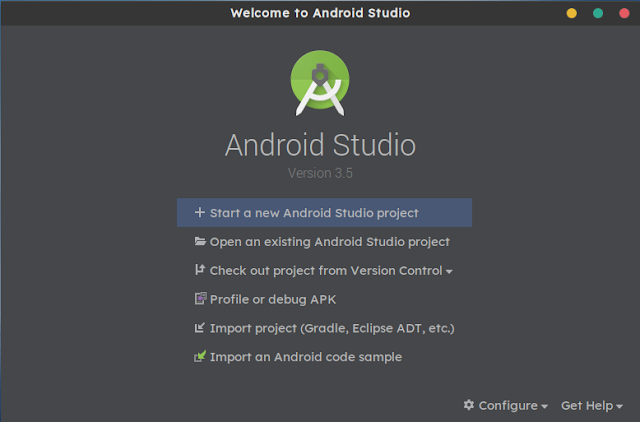

![[Tutorial] BottomSheet In Android Using Kotlin With Sample Code](https://blogger.googleusercontent.com/img/b/R29vZ2xl/AVvXsEgSLwh9pWkhnnIiz_gg9fkc8GoPFbIvFYpA358Dw4WCPLmKcLUTSf1IYDfvPt8rZfzuC5eqQWepVFVfgvZYW4QRwkQo00YrjfqcSK-TtRlrKfsBZgzk2e1PIRJX4YqhmW_iafx1D3USHJk/w72-h72-p-k-no-nu/android+bottom+sheet.png)
